 Talking to ScreenSaver
Talking to ScreenSaver
|
 Talking to ScreenSaver
Talking to ScreenSaverIf you've installed your screen saver module in the right place (see "Building and Installing your Add-on"), the ScreenSaver preferences panel will automatically find it and, at the user's request, display a preview of your saver. It does this by loading your add-on and calling your BScreenSaver's hook functions.As shown below, The panel displays two views that you can draw into: a preview monitor that displays a miniature version of your screen saver, and a configuration view that you can fill with controls, credits, and so on.
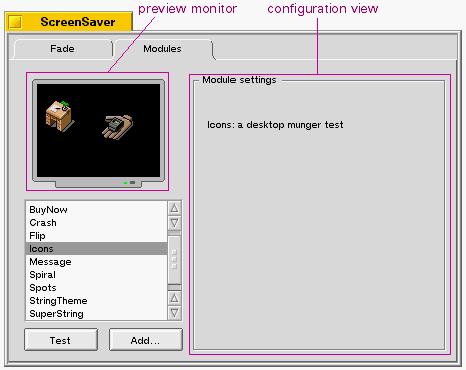
The hook functions that give you access to these views are:
- StartSaver() gives you a pointer to the preview monitor. You can initialize the view's state, but you don't draw into it from StartSaver()—you have to wait for Draw() to be called. (Note that the ScreenSaver only calls Draw(); you can't use DirectDraw() to draw your preview.) The preview is drawn into an offscreen bitmap and then copied to the preview area for added smoothness.
- StartConfig() gives you a pointer to the configuration view. You draw into the configuration view directly from within StartConfig().
Note that it's possible for your screen saver module to be loaded by the ScreenSaver preferences app and screen_blanker at the same time. Since copies of the add-on are loaded into separate address spaces, you don't normally need to worry about this—unless you're doing something extremely weird.
|
Copyright © 2000 Be, Inc. All rights reserved..